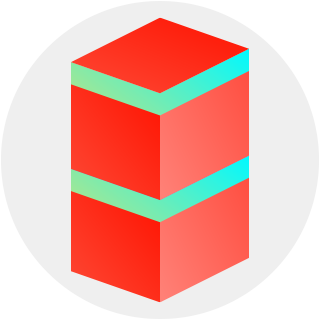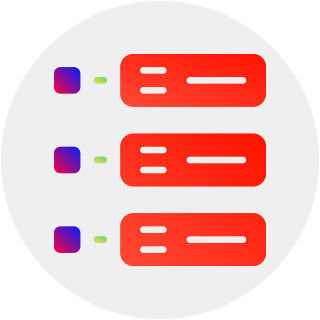Estimate product cost and lead-times, and submit quotes
Quickly enter a customer order (CO), select the customer, and add the desired quantity of products.
Click ‘Estimate costs and dates’ and woodworkingCRM will inform you when the earliest product availability date and production cost will be, along with the possibility of checking the detailed product cost breakdown.
Additionally, use the price list functionality to manage your items’ cost and sales price. Add the mark-up and have the system calculate the product sales price.
Send the quote to your customer by downloading the pre-filled PDF quote or have woodworkingCRM open your e-mail client with a pre-populated e-mail.
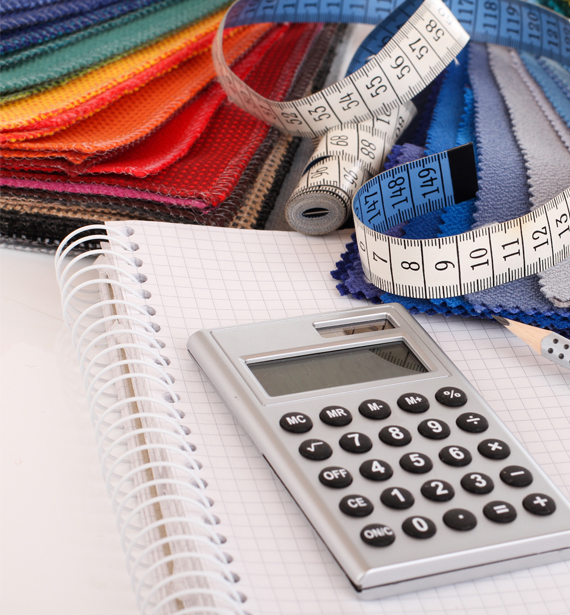


Book the items in stock or schedule the order for production
When the customer order is confirmed, simply click ‘Check stock and book items’ and book the available items.
Click ‘Create MOs for missing products’ and click ‘Create POs for missing parts’ which enables woodworkingCRM to automatically raise manufacturing and purchasing orders.
Create a pre-filled PDF invoice, or click ‘Send invoice via mail’ and allow woodworkingCRM to open your e-mail client with a pre-populated email.
Track the customer order status and see whether it is invoiced and paid, fully or partially.
Plan a new shipment by hitting ‘+’ in the Shipments section, add the shipment date, and address, and then simply print the waybill and the picking list.
CRM that tightly connects with your production process
Follow the customer order (CO) status with a nice pipeline view. Stay on top of customer order processing – from quotation through manufacturing – until delivery.
Automatically update your sales process and the status of customer orders when team members (such as production managers, stock clerks or purchasing managers) perform their duties.
Keep an eye on the product status and follow the color-coded warnings; for example, purple indicates a delay and allows immediate action.
Manage your whole sales team, sales contacts, and your next contact dates all within one place.
Follow your sales statistics with products sold, as well as costs, with the ability to view the profit and loss statement for the entire company or for a single customer.
Check the productivity of your sales team (including every sales representative).