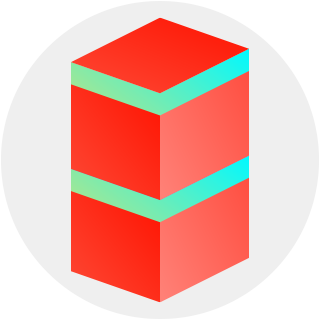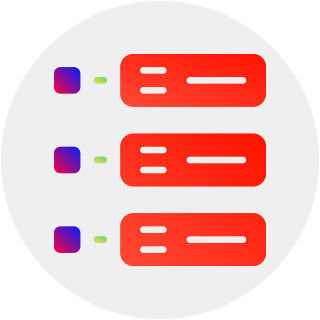1. Amount once paid through the payment gateway shall not be refunded other than in the following circumstances:
- • Multiple times debiting of Customer’s Card/Bank Account due to technical error OR Customer's account being debited with excess amount in a single transaction due to technical error. In such cases, excess amount excluding Payment Gateway charges would be refunded to the Customer.
- • Due to technical error, payment being charged on the Customer’s Card/Bank Account but the enrolment for the examination is unsuccessful. Customer would be provided with the enrolment by Razorpay at no extra cost. However, if in such cases, Customer wishes to seek refund of the amount, he/she would be refunded net the amount, after deduction of Payment Gateway charges or any other charges.
2. The Customer will have to make an application for refund along with the transaction number and original payment receipt if any generated at the time of making payments.
3. The application in the prescribed format should be sent to propintech@gmail.com
4. The application will be processed manually and after verification, if the claim is found valid, the amount received in excess will be refunded by Razorpay through electronic mode in favor of the applicant and confirmation sent to the mailing address given in the online registration form, within a period of 21 calendar days on receipt of such claim. It will take 3-21 days for the money to show in your bank account depending on your bank’s policy.
5. Company assumes no responsibility and shall incur no liability if it is unable to affect any Payment Instruction(s) on the Payment Date owing to any one or more of the following circumstances:
- a. If the Payment Instruction(s) issued by you is/are incomplete, inaccurate, and invalid and delayed.
- b. If the Payment Account has insufficient funds/limits to cover for the amount as mentioned in the Payment
Instruction(s)
- c. If the funds available in the Payment Account are under any encumbrance or charge.
- d. If your Bank or the NCC refuses or delays honoring the Payment Instruction(s)
- e. Circumstances beyond the control of Company (including, but not limited to, fire, flood, natural disasters, bank strikes, power failure, systems failure like computer or telephone lines breakdown due to an unforeseeable cause or interference from an outside force) f. In case the payment is not effected for any reason, you will be intimated about the failed payment by an e-mail
6. User agrees that Company, in its sole discretion, for any or no reason, and without penalty, may suspend or terminate his/her account (or any part thereof) or use of the Services and remove and discard all or any part of his/her account, user profile, or his/her recipient profile, at any time. Company may also in its sole discretion and at any time discontinue providing access to the Services, or any part thereof, with or without notice. User agrees that any termination of his /her access to the Services or any account he/she may have or portion thereof may be effected without prior notice, and also agrees that Company will not be liable to user or any third party for any such termination. Any suspected, fraudulent, abusive or illegal activity may be referred to appropriate law enforcement authorities. These remedies are in addition to any other remedies Company may have at law or in equity. Upon termination for any reason, user agrees to immediately stop using the Services.
7. Company may elect to resolve any dispute, controversy or claim arising out of or relating to this Agreement or Service provided in connection with this Agreement by binding arbitration in accordance with the provisions of the Indian Arbitration & Conciliation Act, 1996. Any such dispute, controversy or claim shall be arbitrated on an individual basis and shall not be consolidated in any arbitration with any claim or controversy of any other party.

Book the items in stock or schedule the order for production
When the customer order is confirmed, simply click ‘Check stock and book items’ and book the available items.
Click ‘Create MOs for missing products’ and click ‘Create POs for missing parts’ which enables woodworkingCRM to automatically raise manufacturing and purchasing orders.
Create a pre-filled PDF invoice, or click ‘Send invoice via mail’ and allow woodworkingCRM to open your e-mail client with a pre-populated email.
Track the customer order status and see whether it is invoiced and paid, fully or partially.
Plan a new shipment by hitting ‘+’ in the Shipments section, add the shipment date, and address, and then simply print the waybill and the picking list.
CRM that tightly connects with your production process
Follow the customer order (CO) status with a nice pipeline view. Stay on top of customer order processing – from quotation through manufacturing – until delivery.
Automatically update your sales process and the status of customer orders when team members (such as production managers, stock clerks or purchasing managers) perform their duties.
Keep an eye on the product status and follow the color-coded warnings; for example, purple indicates a delay and allows immediate action.
Manage your whole sales team, sales contacts, and your next contact dates all within one place.
Follow your sales statistics with products sold, as well as costs, with the ability to view the profit and loss statement for the entire company or for a single customer.
Check the productivity of your sales team (including every sales representative).